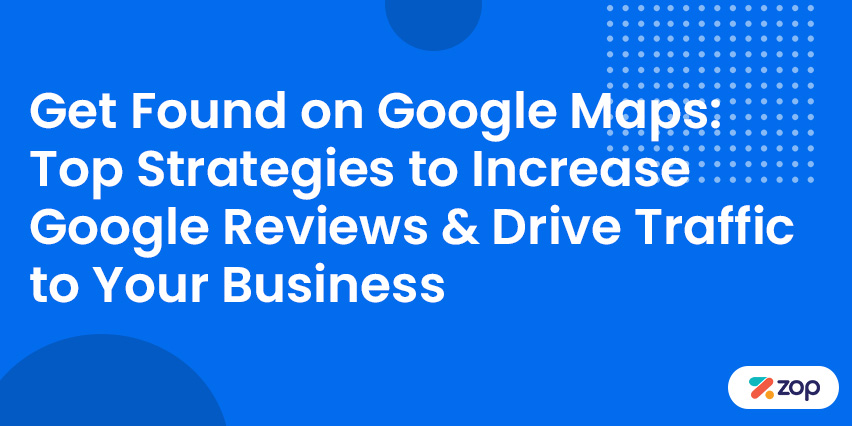If you want your business to be easily found on Google Maps and attract more clients, it is important to have a strong Google Maps SEO strategy. Google Maps marketing is the process of optimizing your business for Google Maps so that you appear at the top of the search results. Almost 70% of smartphone users use Google Maps to search for businesses and 83% of people in North America search online before visiting a store, making it essential to have a high ranking.
There are several other factors to consider when ranking higher on Google Maps, including optimizing your Google Business Profile signals, link signals, and review signals. To improve your Google Business Profile signals, you should ensure your information is up-to-date, respond to questions and reviews, encourage reviews, and use relevant keywords in your business description.
Here are ten steps to rank higher on Google Maps:
1. Add your business to Google Maps:
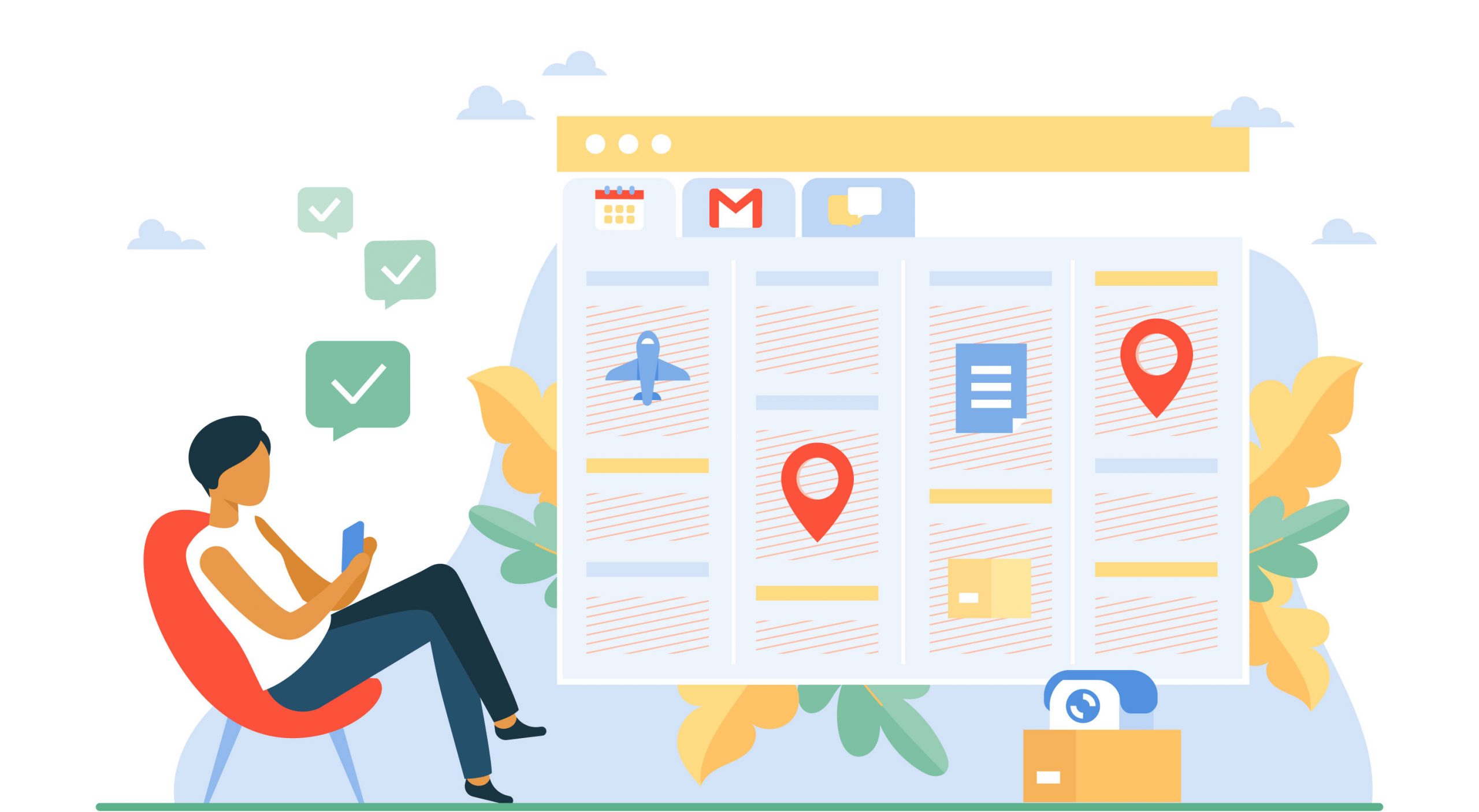
2. Add your business to Google Business Profile:
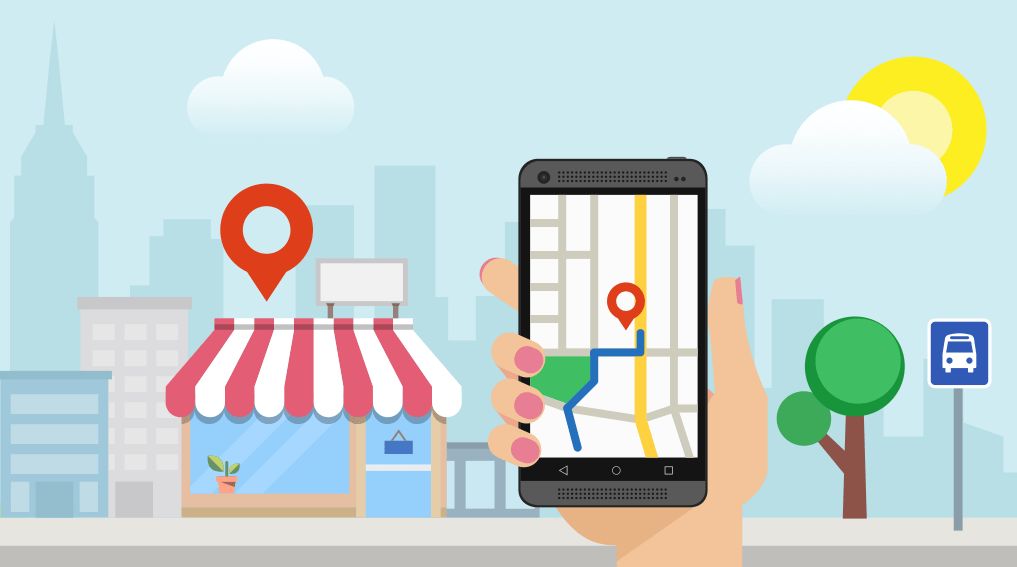
3. Verify your Google Business Profile:
Verifying your Google Business Profile is an important step in optimizing your business’s online presence. By verifying your profile, you can ensure that the information you provide is accurate and up-to-date, which can help you rank higher in local search results.

4. Use Google Maps marketing strategies:
Google Maps marketing is a set of strategies that businesses can use to increase their visibility on Google Maps. These strategies can include optimizing your business information, using relevant keywords, and encouraging customer reviews.

5.Optimize your business information:

6. Use relevant keywords:
Using relevant keywords in your Google Maps listing can help improve your business’s visibility in local search results. This can include keywords related to your business type, location, and services.

7. Encourage customer reviews:
Customer reviews are an important part of your business’s online reputation. Encouraging customers to leave reviews on your Google Business Profile can help improve your search rankings and attract more customers.

8. Respond to customer reviews:

9.Use high-quality images:
Using high-quality images of your business on your Google Business Profile can help attract potential customers and make your business stand out. Make sure to use images that accurately represent your business and its products or services.
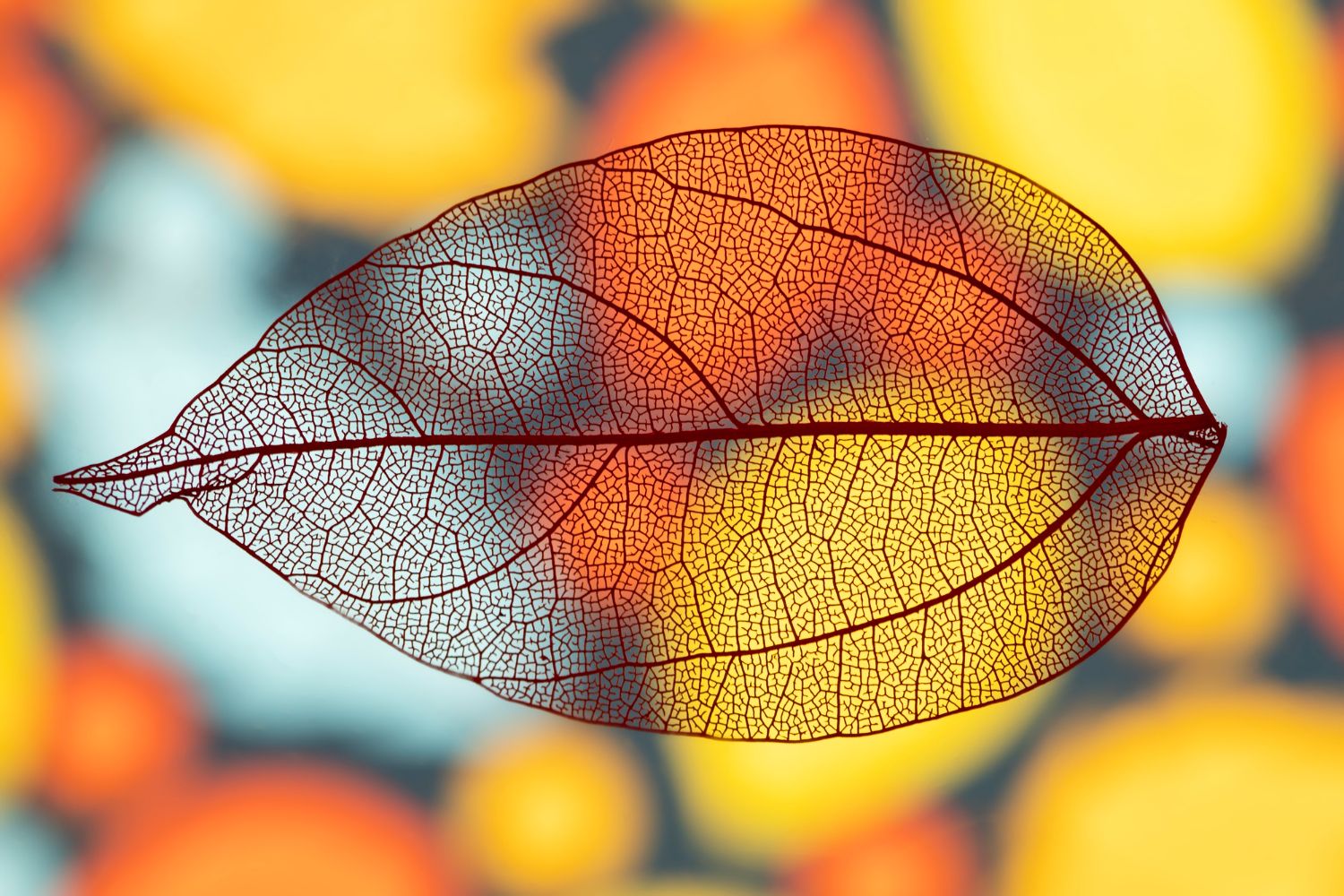
10.Monitor your ranking and make improvements:
Monitoring your Google Maps ranking is an important part of optimizing your business’s online presence. By tracking your ranking and making improvements to your business information and marketing strategies, you can improve your visibility and attract more customers.

In conclusion, leveraging Google Maps and Google Business Profile can greatly benefit your business by increasing your online visibility, improving your local search rankings, and ultimately driving more traffic to your store or website. By implementing the tips outlined in this article, you can effectively optimize your Google Maps and Business Profile presence to attract more customers and grow your business. It’s important to remember that maintaining an accurate and up-to-date profile, regularly engaging with customer reviews, and monitoring your ranking are ongoing tasks that require consistent effort. By investing time and resources into optimizing your Google Maps and Business Profile, you can gain a competitive edge and position your business for success in the digital age. So, what are you waiting for? Book a free demo today and start optimizing your Google Maps and Business Profile for success!